What Is Data Migration & How Can You Move Petabyte-Sized Data To The AWS Cloud?
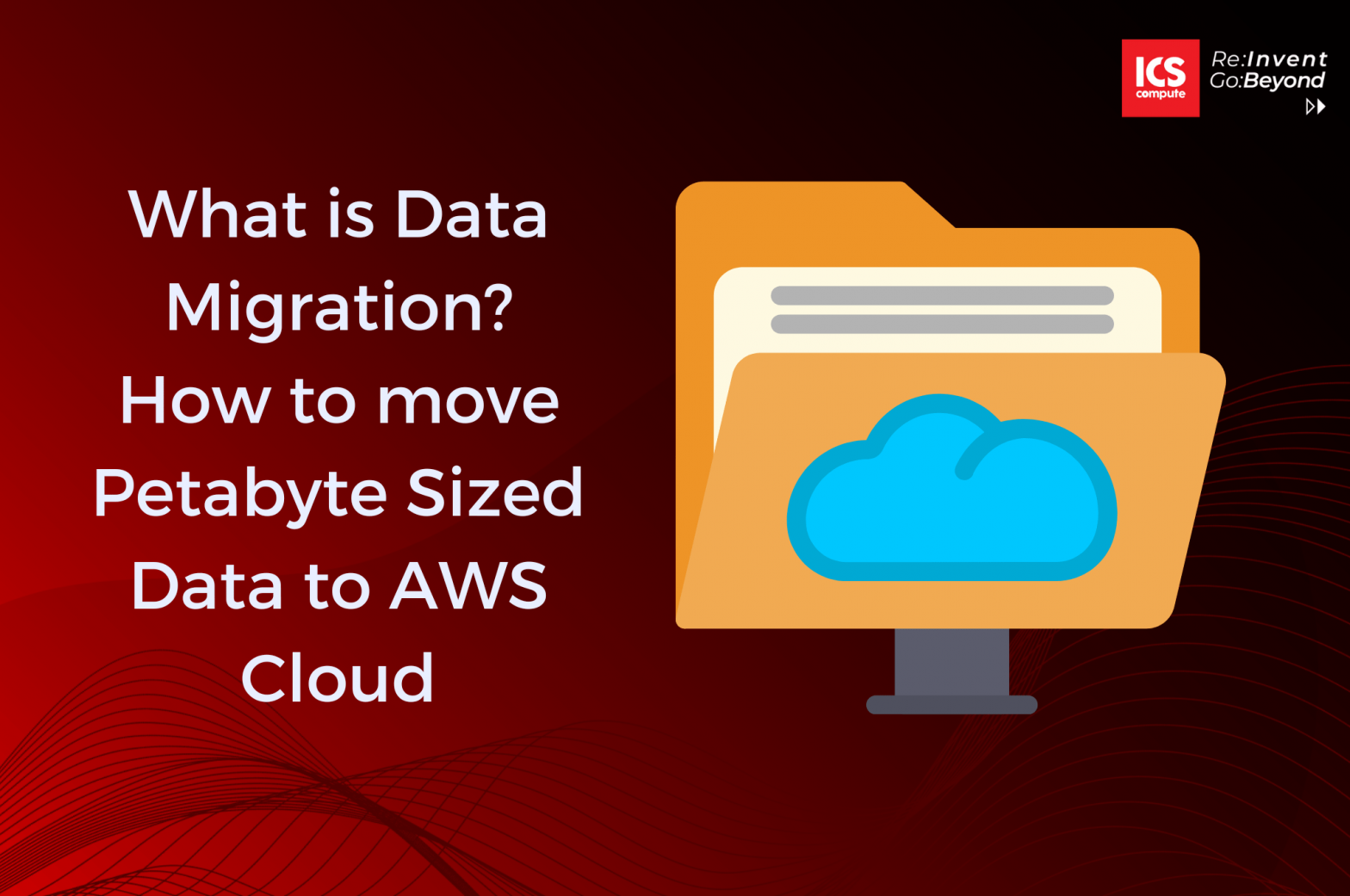
Data migration can be a tricky and tedious process, especially when it comes to moving petabyte-sized datasets. Companies need to move large amounts of data from one platform to another or even across different cloud providers. Data migration is a complex process that involves a lot of planning, strategizing, and risk management. In this blog post, we’ll discuss what data migration is, how it works in the AWS Cloud environment, and how you can successfully migrate your petabyte-sized datasets with minimal disruption and cost.
Introduction to data migration
Data migration is the process of moving data from one location to another. In many cases, data migration is done in order to move data from an old system to a new system. For example, when upgrading from one version of a software program to a newer version, the data must be migrated to the new system in order for it to be used. Data migration can also be done in order to move data from one computer to another, or from one type of storage device to another.
There are several different types of data migration: file transfers, database conversions, application upgrades, and cloud migrations. File transfers involve moving individual files from one location to another. Database conversions involve exporting the data from the old database into a format that can be imported into the new database. Application upgrades involve installing the new applications and then migrating the data into those applications. Cloud migrations involve moving data from on-premises storage into a cloud storage service, such as Amazon Simple Storage Service (Amazon S3).
When migrating data, it is important to consider the following:
- The amount of data that needs to be migrated
- The type of data that needs to be migrated
- The format of the data (e.g., structured or unstructured)
- The dependencies of the data (e.g., applications that need access to the data)
- The security and compliance requirements
Why migrate data to the AWS cloud?
There are several reasons why you might want to migrate data to the AWS cloud. Perhaps you’re looking for a more scalable solution than what you have on-premises, or maybe you want to take advantage of the flexibility and cost savings that the cloud offers.
Whatever your reasons, migrating data to the cloud can be a challenge, especially if you’re dealing with large amounts of data. By migrating your Data to the AWS Cloud, you can get several benefits, including:
- Scalability: AWS Cloud provides scalability, which allows you to quickly and easily scale up or down your data storage capacity based on your changing business needs. You can increase or decrease the amount of storage space you need, without worrying about hardware limitations.
- Cost savings: AWS Cloud offers pay-as-you-go pricing, which means you only pay for what you use. You can save money by not having to purchase hardware or maintain an on-premise data center. Additionally, AWS provides cost optimization tools to help you optimize your usage and save money.
- Reliability: AWS Cloud provides high availability and reliability for your data, with multiple data centers across different regions. This ensures that your data is always available, even in the event of a disaster or outage.
- Security: AWS Cloud provides a high level of security for your data, with features such as encryption, network isolation, and access controls. AWS also complies with various industry-standard security certifications and regulations.
- Flexibility: AWS Cloud offers a range of data storage and migration services, allowing you to choose the best option for your specific needs. You can use services such as Amazon S3, Amazon Glacier, and AWS Snowball to migrate your data to the cloud. Additionally, AWS provides tools to help you automate and streamline the migration process.
Tools for data migration to AWS Cloud
Data migration is the process of moving data from one location to another. In many cases, data migration is performed to move data from on-premises storage systems to cloud-based storage systems. There are a number of reasons why organizations might choose to migrate data to the AWS Cloud, including the ability to scale storage capacity on-demand, increased security and compliance options, and reduced costs.
When migrating data to AWS, there are a few key things to keep in mind. First, you will need to determine what type of data you need to migrate and where it is currently located. Second, you will need to select an appropriate storage solution for your needs. Lastly, you will need to transfer your data using an approved tool or method.
Determining What Type Of Data To Migrate
The first step in any data migration is understanding what type of data needs to be moved and where it is currently located. There are a few different types of data that can be migrated:
Static data: This includes things like images, videos, and PDFs that don’t change often. Static data can be stored in Amazon S3 buckets or Glacier vaults for long-term storage at a lower cost than other storage solutions.
Dynamic or transactional data: This includes things like databases that are constantly changing as users add, delete, or update records. Dynamic data can be stored in Amazon DynamoDB tables or Amazon RDS databases for fast access and easy scalability
There are several tools available to help with data migration, depending on the size and scope of the project. For smaller projects, AWS DataSync can be used to transfer data between on-premises storage and Amazon S3 or Amazon EFS. For larger projects, AWS Snowball can be used to physically ship data to an AWS data center for ingestion into Amazon S3 or Amazon Glacier.
Conclusion
Data migration is an essential process for organizations that want to move their petabyte-sized data from on-premise systems to the cloud. Fortunately, Amazon Web Services (AWS) provides a variety of tools and services that make this process easier and more efficient. With these tools, you can easily automate the data transfer process while ensuring that all your critical data remains secure throughout the migration. By following these tips, you can ensure a smooth and successful transition of your data to the AWS cloud.
For further details, please contact our sales team in sales@icscompute.com.


